Responsibilities of Owning an Email Form!
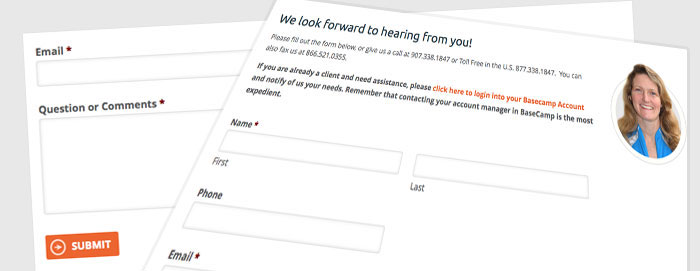
Sure, having a website for your business or non-profit is a wonderful way to disseminate all of the myriad facets of what you do to the world at large, but it’s really your websites email form that is still, alongside phone numbers & social media, one of the most critical ways in which your customers and clients connect with you.
And, like all workhorses, they need care, feeding and attention! I’m sure a lot of you have noticed that over the last months we’ve not only been testing out your email forms but we’ve been sharing some important care & feeding instructions!
Specifically –
Having two email addresses are important for your forms:
If your email forms are critical to your business, we strongly suggest that you have at least 2 email addresses assigned to it for notifications. That way there’s a backup in case something untoward were to occur. So if you have a second email address you’d like us to add to your email forms please do let your Account Manager know in Basecamp and they’ll be more than happy to set that up.
Testing, testing, testing:
We will be performing email form tests several times per year, so please expect to see them and reply to them as soon as you can.
Test your email forms regularly:
We encourage you to test out your email forms as well. Also, be sure you know who is set-up to receive your email form notifications and let us know if and when they need to be changed. Although we are performing email form tests, we are not responsible for what happens after a message is sent. There are a variety of issues that can potentially cause email form messages to falter, things such as spam-filtering software, email servers, ISPs, DNS changes, having an incorrect email address set-up to receive notifications, etc., and while we can certainly help you identify and solve a possible problem, we are not responsible if one occurs. These are more good reasons to have two email addresses set-up on your email form and to regularly test out the email forms yourselves!
Some form entries are saved:
If you’re a WordPress customer, you’re probably utilizing a great plugin called, Gravity Forms. Did you know that Gravity Forms actually holds onto all of the messages sent to you from your email forms? The next time you log into your WordPress Admin area – look on the left hand side column, and you’ll see a button called “Forms” and when you hover over it and the menu pops out, simply click on “Entries” or “Forms” and you’ll be able to view all of your past messages. This is really handy if you think someone sent you a message but you haven’t received it in your email inbox, or just as a way of keeping your website messages in one easy to find place.
Our hosting policy regarding Form submissions/entries starting July 1, 2022 will be to delete Form Submission Entries that are older than 365 days. This will help keep your website’s storage below the 3 GB level promised in our hosting agreement. Three things you might wish to know:
1. If you need to keep your form entry attachments (imgs, PDFs, etc) for more than 365 days, make sure to download them to your local PC when you receive future email notifications.
2. Please let us know if you would like us to download the entries and attachments that are currently in your website storage and send them to you.
3. If you’d like to store attachments (images, PDFs, etc) for “offsite backup” purposes we suggest storing them to a cloud storage provider such as Google Drive, Microsoft OneDrive, Dropbox.com, Box.com, etc. — most of these are free.
So please take a moment and test out your email forms, have us add a second email address and let us know how else we can help you with the care & feeding of your websites workhorse!
Google’s reCaptcha:
We can add Google’s reCAPTCHA feature for no cost. reCAPTCHA is a free service from Google that helps protect websites from spam and abuse by adding a test that tells humans and bots apart. It is easy for humans to solve, but hard for “bots” and other malicious software to figure out. Adding reCAPTCHA can help block automated software while helping your visitors submit forms with ease.


